STEP 1: Refresh the OneControl alarms by simultaneously pressing
Ctrl-Alt-Shift keys, then
double click on the '
Network-wide Alarm Banner illustrated below.
This will clear out the alarm count cache and the user will see the alarm counts under the
Network-wide Alarm Counts label reset to 0 and then get re-updated with the alarm count. The
Network-wide Alarm Banner is located beneath the
Network Navigator pane under the
Top Level Map tab which is accessed via selecting
View Network Map from the
Fault tab in OneControl.
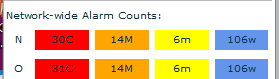 STEP 2: Re-open
STEP 2: Re-open the OneControl
Top Level Map tab and the group alarm status icons will report as expected.



